Ditching the consumer grade wireless router
- 3 minutes read - 442 wordsMy fiancée and I both spend a fair bit of time working from home, so we notice downtime almost immediately. We had a NETGEAR WNDR3400 which periodically disconnected one or the other of us, or just didn’t seem very zippy anymore. I was originally considering a top-of-the-line router, such as an Airport Extreme, a NETGEAR Nighthawk AC1900, or an ASUS RT-AC66U.
I had been looking into alternatives for a while, and decided to pull the trigger on the following setup:
- Purchase a TP-Link 8 port gigabit ($30), an Umbiquiti UniFi ($69), and an extra Ethernet interface.
- Retire the WNDR3400.
- Enable routing, masquerade, firewall, and DHCP on my Linux machine.
This setup does have one downside, compared to the top end routers: I give up running 802.11ac, at least for now. But on the plus side, it isolates several distinct functionalities, by having simpler equipment/software at each junction. Instead of a combination router, switch, are wireless AP, each component is a physically distinct, debuggable, swappable, replaceable, upgradable component. Furthermore, each is also extendable: I can add capacity by purchasing another switch if we ever have more than 8 devices; I can replace the access points if the UniFi becomes flakey or as new wireless technology comes out (or if I decide to upgrade to the UniFi AC AP.) I can also extend the wireless network simply by purchasing additional UniFi devices.
The UniFi AP seems to be the absolute best part of the setup. It bills itself as an Enterprise WiFi system; no disagreement from me. It is a great product: Cheaper than wireless routers, much more configurable, extremely well thought out. They provide a power over Ethernet injector, which means there is only one cable plugged in to the AP. The AP itself is meant to be mounted on a wall of ceiling, and includes all the hardware required to do so. I get a strong wireless signal from the opposite side of the apartment, which used to degrade the signal substantially. I do still get some signal degradation, but I haven’t mounted the device on the wall, so I think there is still room for improvement. To give a rough idea of the speed differential:
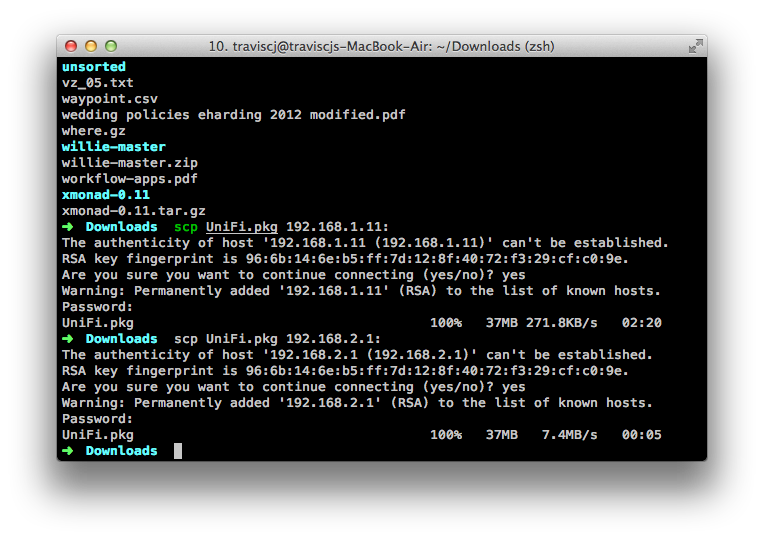
I am also considering a few further, future upgrades:
- Upgrade physical Linux machine.
- Enable (for example) ESXi virtualization.
- Set up one virtualized instance as a dedicated router, with either a minimal Linux distribution or one of the *bsd variants. (I’m leaning toward pfsense.)
- Set up dnsmasq or similar functionality for DNS names at home.
- Enable QoS to ensure VOIP and other transmissions are not interrupted by BitTorrent, HTTP, or SSH transfers.
- (Possibly) bridge the comcast router.